Password protection
By default, no authentication is required to access your container services.
With our platform you can set a password protection to a particular environment to restrict access to authorized users only.
Enabling authentication
To activate authentication on an environment, you have to add authorized users to an environment using the command below:
npx warp env auth basic add [user] [password]During the command you will have to select a project and the environment you want to protect. If you don't have fill the command with parameters you will be invited to enter a user name and a password.
Note that you can add authentication for multiple users, and that you have to deploy to enable the authentication.
After deployment, when accessing your assets you'll be invite to enter credential.
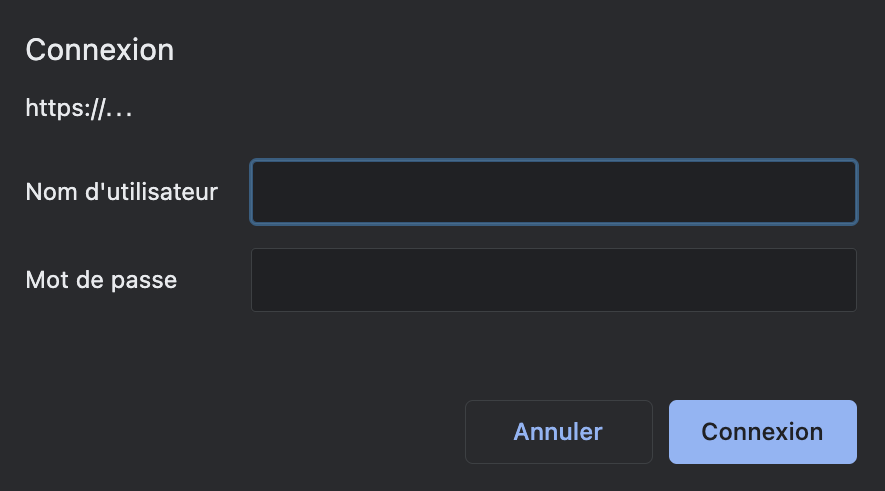
Disabling authentication
To disable authentication on an environment, you have to delete authorized users to an environment using the command below:
npx warp env auth basic delete [user]Note that the authentication is enabled if at least one user is assigned to authentication otherwise is it disabled and that you have to deploy to enable the change.